TSheets Integration
Hooray, now you can directly import your employee timesheets from your TSheets account, experts in time tracking and scheduling!
To begin the set up please login to your Payroll account and go to COMPANY SETTINGS> ADD-ONS and click on the Time Keeping tab.
Click to Enable TSheets
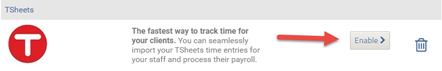
Follow prompts to link to your TSheets account or create a new one and click Next>
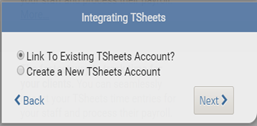
Click Allow to let your Payroll account access your TSheets account
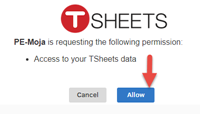
Now this is cool- the link will go both ways, it will sync your Payroll employees to TSheets or your TSheets employees to Payroll!
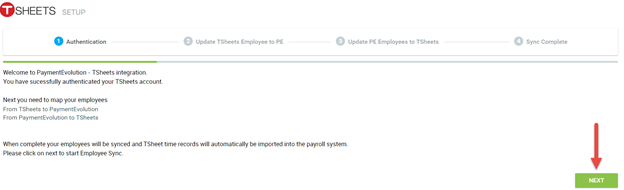
If any employees are in TSheets but need to be added to Payroll you will be prompted to add some details for them. Do that and click Next.
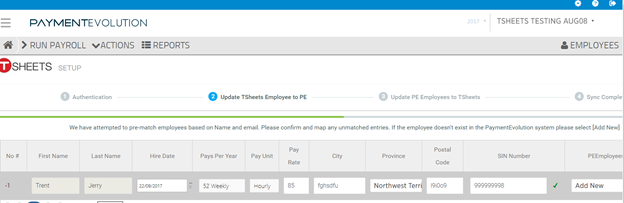
Then you’ll be prompted to add any employees from Payroll not listed in TSheets yet
Click Finish in TSheets Setup page.
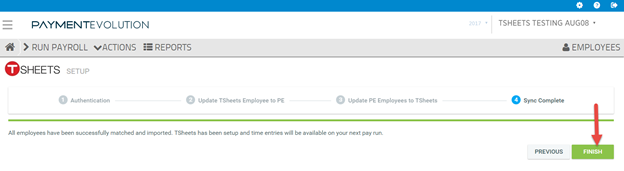
That’s it, now you are ready to import your time records! Click HERE to watch a video of this!
See this article HERE for importing timesheets.
 and
and 

