Integration with third-party systems like Saasu is available for subscribers on a paid plan. This service allows you to post payroll transactions into Saasu for bookkeeping purposes.
If you are not familiar with charts of accounts or general ledger codes, please see HERE.
To get started, login to your PaymentEvolution account and go to Settings>Add- Ons
Enable integration with Saasu (under the Accounting tab)
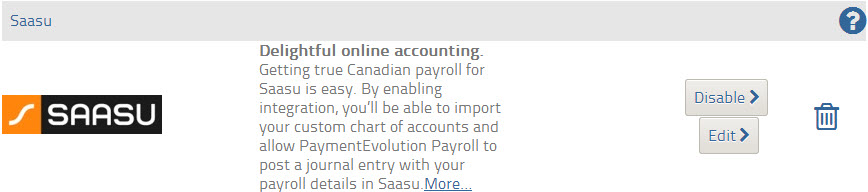
You'll be prompted to enter your Saasu "file ID" and "web services access key". If you do not have these handy, log into your Saasu account and click the SETTINGS menu item under the gear icon
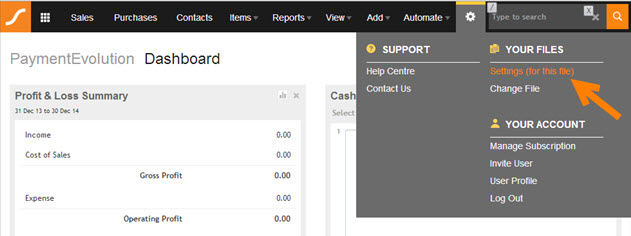
Now select the WEB SERVICES link
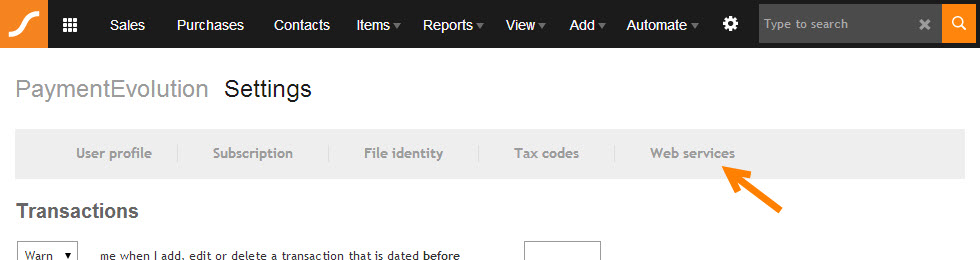
You'll see your Saasu "file ID" and "web services access key" listed. If you do not have a key listed, click the generate/re-generate link (or reset).
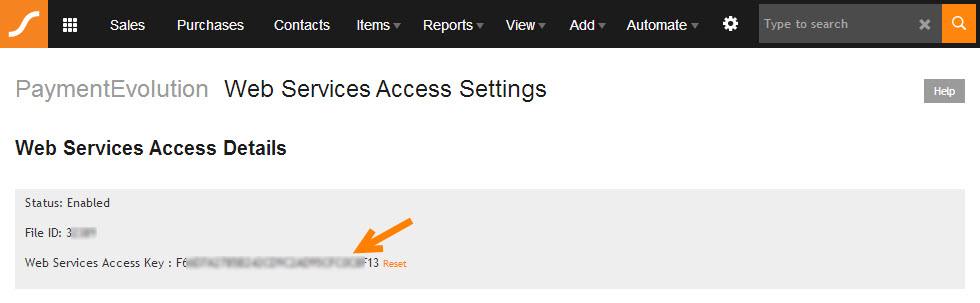
Remember to enter these details into your Payroll account - under the ADD-ONS section for Saasu.
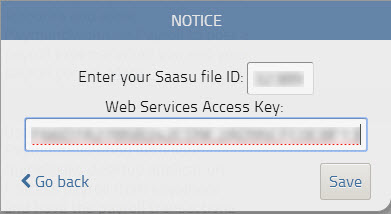
Once you've enabled Saasu - you should synchronize your chart of accounts (general ledger codes) so transactions from Payroll can be automatically categorized in Saasu. Go to the SETTINGS area and select PAYROLL OPTIONS. From here, you can see the GL tab where you can click the IMPORT FROM OTHER SERVICE button. Follow the onscreen prompts to import your Saasu chart of accounts and begin mapping them to Payroll. Once complete click SAVE.
Now the next time you run a payroll and close your payroll reporting period you'll be prompted to export the data to Saasu. Once the export is complete you'll see:
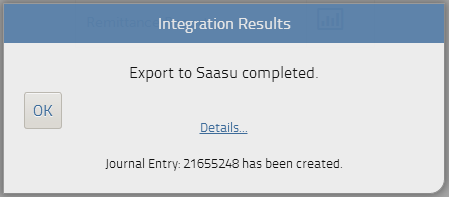
Exports from Payroll are posted as journal entries in Saasu (there is no need to use the Saasu "payroll" section - this module from Saasu does not have specific Canadian payroll calculations). You can validate the journal entry by selecting the JOURNALS section in Saasu:
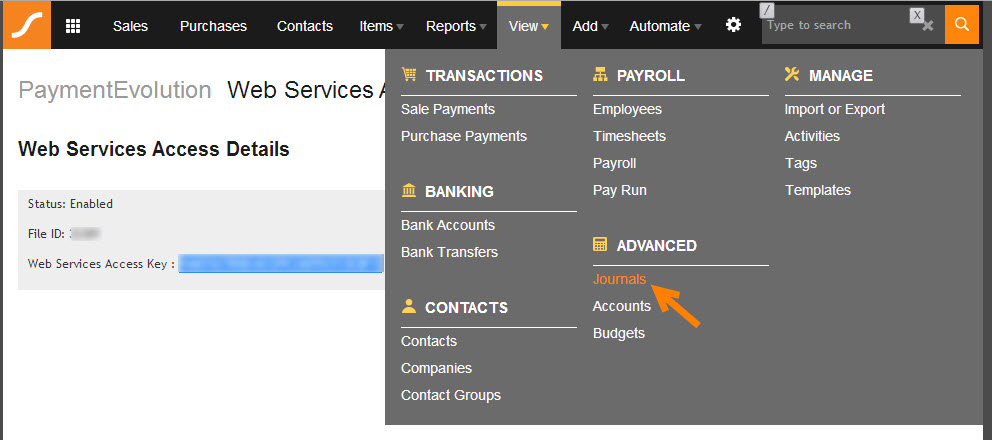
Your most recent export from Payroll will now be listed:
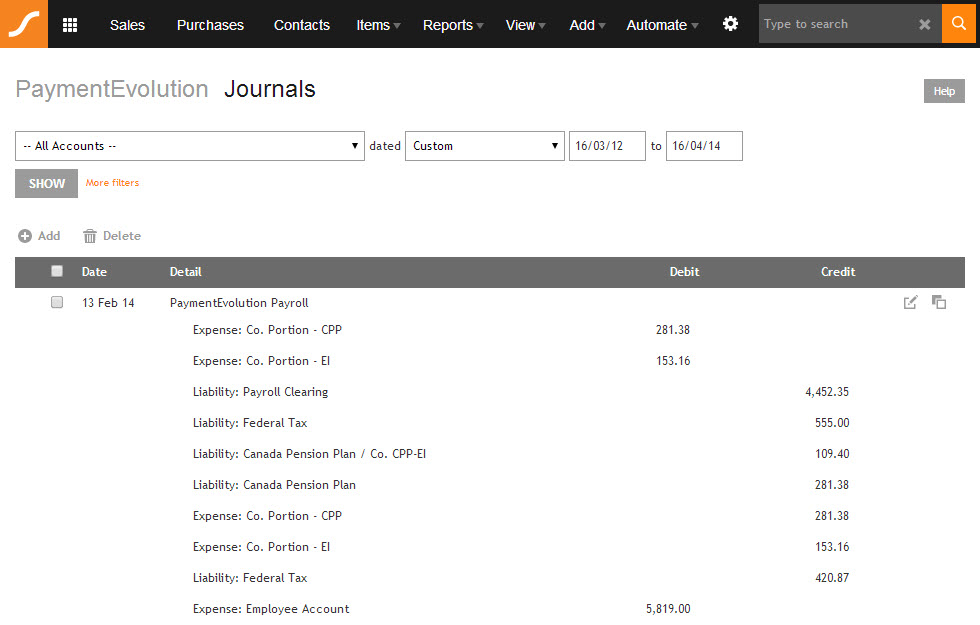
Please note that we export the entries as a "zero-balance" entry - if the chart accounts for this entry needs to be modified, you can use the "edit" button to modify the journal entry.
That's it - you've setup and exported data to Saasu.

