Your employee is having or adopting a child, what great news! And you being the awesome employer you are, and wanting to help ensure retention of your fantastic employee, you want to provide a Maternity/Parental Leave Top - Up while they are off on leave. It's easy to do, here's how:
Step 1: Terminate the employee and issue an ROE so they can apply for their regular EI benefits for Maternity/Parental leave. If you need help with this go HERE
Step 2: Rehire the employee with a new start date. The rehire date can be the first day of the next pay cycle that you wish to provide the top up in, or any other date you choose.
To rehire go to EMPLOYEES>Change Team to Off-Boarding and click the ... and select Rehire.
Please Note *** if you terminated your employee in a previous year and will rehire them in a new calendar year, you will need to update the employee’s TD1 values. To do this go to EMPLOYEE - select the PAYROLL tab and manually enter the correct values under Tax Rules. Click SAVE
Paying out the Top-Up
Step 1:
First you need to create a new earning to pay this out. Go to COMPANY SETTINGS>PAY RULES>
Click on the EARNINGS tab and add a custom rule. The (+ ADD NEW RULE)  button on the right side of your screen.
button on the right side of your screen.
Step 2:
Name your rule something like Parental Leave so that the information is easy to read and locate.
Enable the rule and generally set it to CPP, Fed and Prov Taxes. If your top up is paid under an approved Supplemental Unemployment Benefit Plan (SUB) then do not check the box for EI. If it is not paid under an SUB then do check the box for EI. Please confirm with your accountant or the CRA that these settings are correct.
If your employee is eligible to earn vacation on this amount please set it be “vacationable”. Click Save.
See the example below:
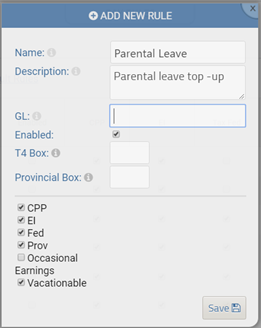
The custom rule should now appear in your Earnings Rules list.
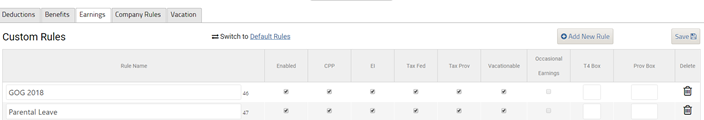
Step 3: Run Payroll
When you run payroll, you will not be selecting regular hours for this particular employee. Instead, select this custom earnings rule and enter the total amount to be paid out with each pay. Finish as normal.

