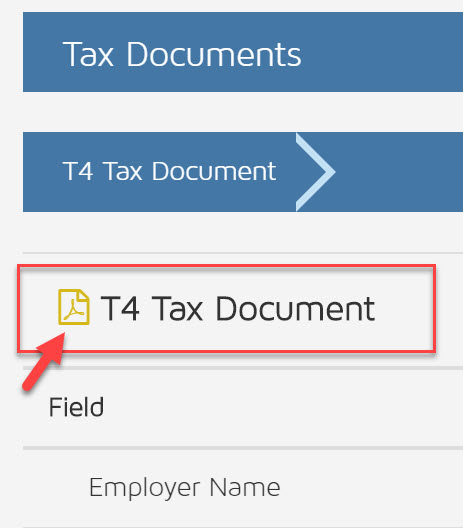You can access your year end tax slips once your employer has posted them to PayChequer.
- Login to your PayChequer account
- In the menu, select Tax Documents
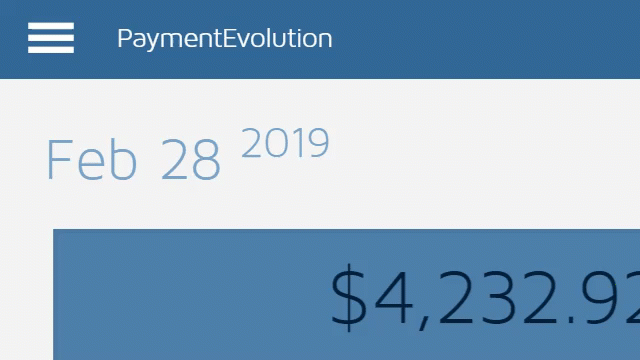
- The most recent year is shown. To see other years, tap or click the year and select the year you wish to view.
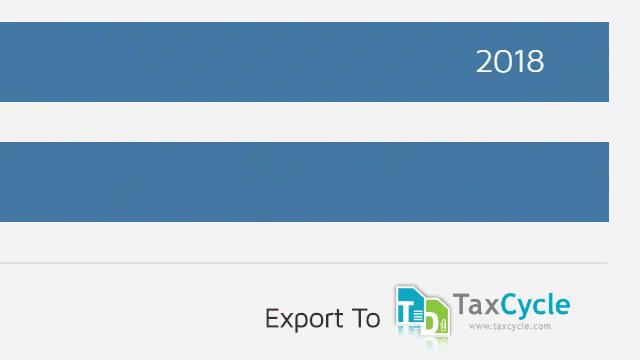
- You can use the PDF icon to download or print a copy of your tax slip if needed