If your company uses PaymentEvolution or one of our partners to process payroll you can access all your pay history and pay statements and tax documents online.
How to access PayChequer
When you are first added as an employee you will receive an email from mypay@paychequer.com inviting you to access PayChequer.
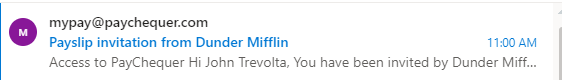
Click the button to Activate PayChequer
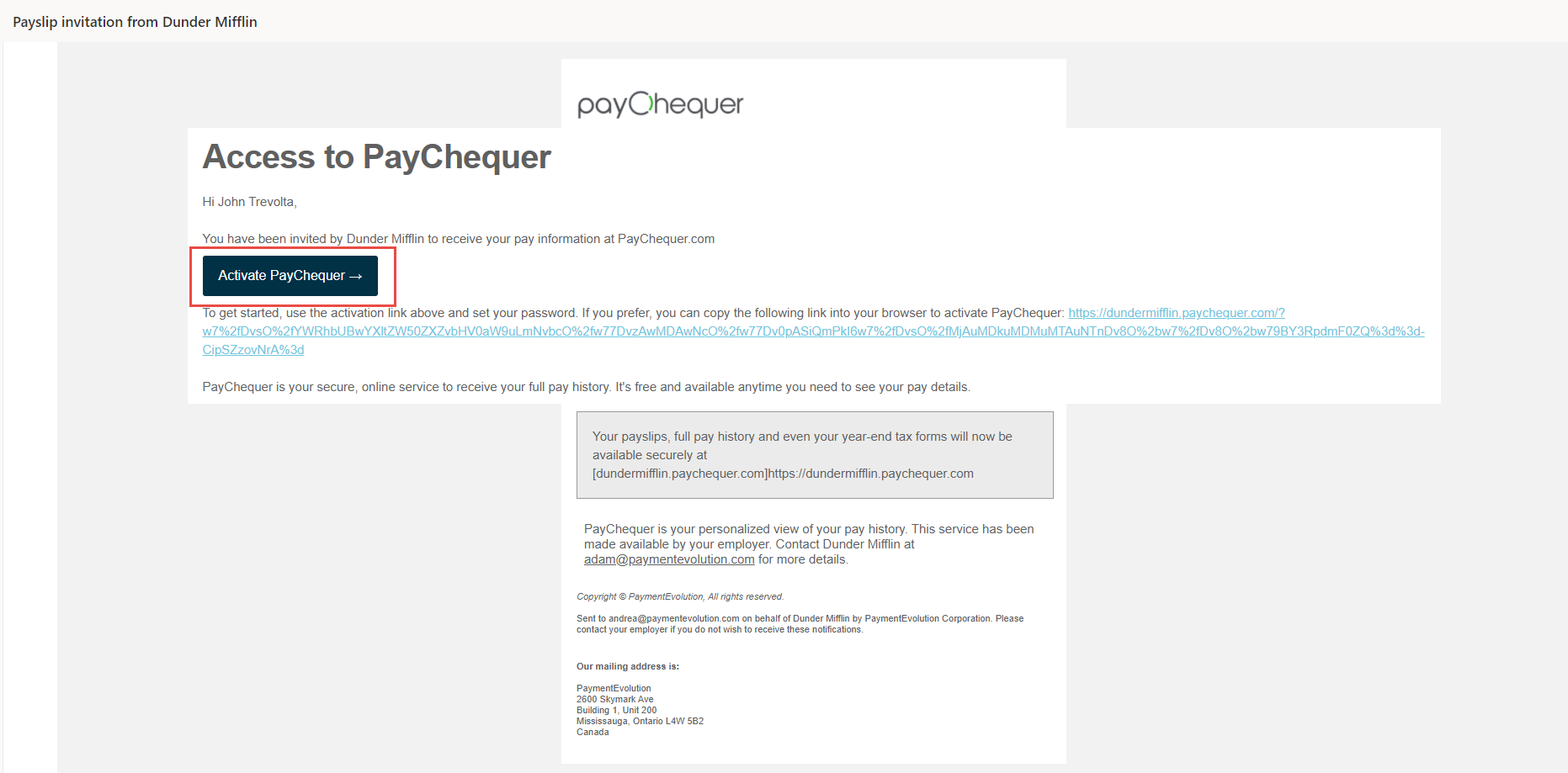
You will be prompted to create a password and then you can login
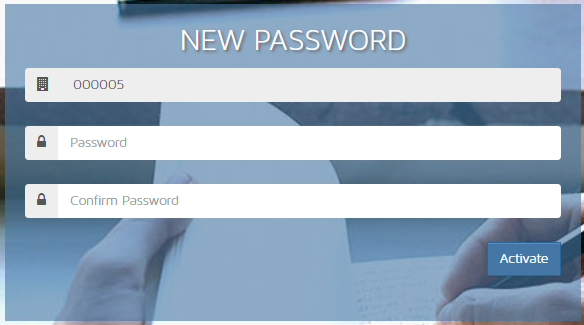
*Pro-Tip: Bookmark this URL for easy access to your company payroll directly
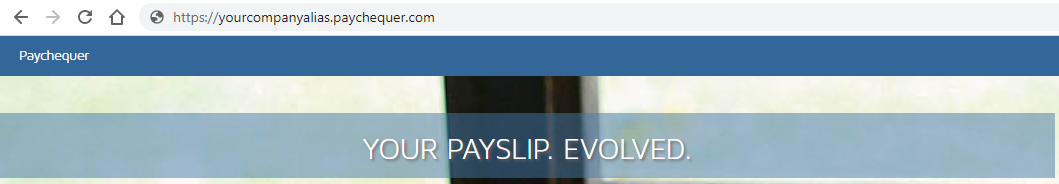
*Pro-Tip: Write down your employee ID number for easy reference
If you didn’t bookmark the URL you can grab it anytime you are sent a pay slip or tax slip. Alternatively, if you login at https://www.paychequer.com/ you will need some more information so we can securely identify you.
- Company email or Alias: this is the general company email address or alias setup by your company payroll administrator (ask them if you don't know what it is).
- Employee user name: this is your 6-digit employee number assigned by your payroll administrator. Alternatively, you can use the email address your employer setup in your profile.
- Employee password: this is the password you created when you activated PayChequer or one given to you by your company

