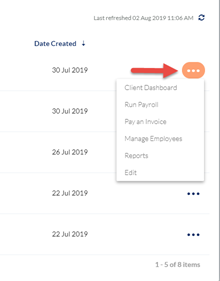Use the Quick Client menu on left to see all clients and click on the Hamburger Icon to pin it
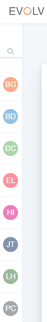
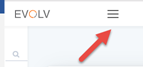
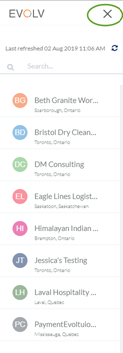
Type in a company name to search
The Client Card allows you to edit to their avatar, edit company information or click anywhere on the card to go into that company
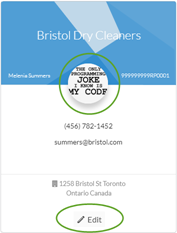
Switch to Grid View where you can sort, filter or search
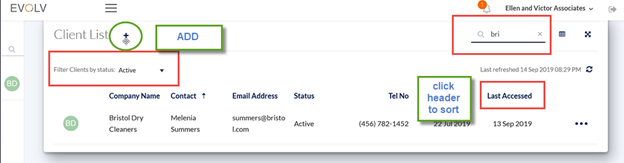
The quick actions menu (…) lets you easily run payroll, manage employees, see reports and more